Every tour created has an online invoice. The invoice shows the billing method (Credit Card or Invoice) and all charges made to the tour. The total amount on the invoice includes all charges made to the tour during the life of the tour. NOTE: there is a date stamp next to each charge. It represents the date and reason for the charge.
To view and print invoices using the new service platform (HomeDiary):
- Log in to your HomeDiary account
- Navigate to the drop-down menu when you click on your profile, click on View Invoices
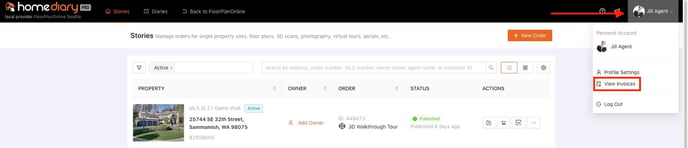
- Once you are in the Invoice menu, you can filter invoices by date, print invoices, and export invoices
To view and print your invoices using the old service platform (FloorPlan Online):
Log onto www.floorplanonline.com
- Log in to your account
- Select the MANAGE TOURS tab
- Select the link VIEW INVOICE (located under the address of the property)
- Invoices for Expired and Disabled Tours are in Manage Tours under the tab EXPIRED/DISABLED.
You may use the link below to view the Invoice.http://vifp.com/order_invoice.php?order_id=xxxxx&member_id=xxxxx Where XXXXX = the tour ID# and xxxx is your member id.
