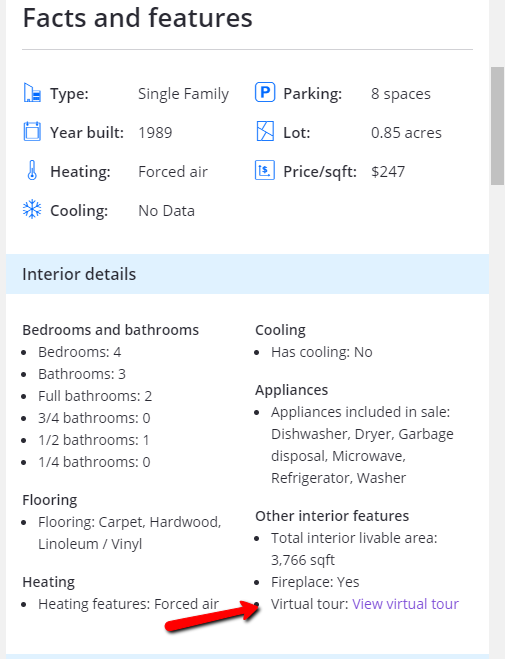Put the unbranded tour in the MLS and it should get distributed automatically to large search sites, and beyond.
Getting your tour seen is key, and in general, you need to get your tour on Zillow, Realtor.com and Trulia, plus other sites, to get maximum exposure. But 52% of the top 10 sites are powered by Zillow, so it is obviously important to ensure the tour is there.
In regards to Zillow tour posting - the easiest thing to do is just add the unbranded tour link into your MLS listing and it should get picked up automatically and added to Zillow and other sites like Realtor.com, Trulia and more. Zillow has changed how the media gets there and it is fed there via a direct feed from your local MLS.
The cool thing is once the tour is on these large search portals, when someone clicks the virtual tour link, we show your brand through our exclusive and patented Brandkeepr functionality. Even though the tour link on Zillow or other sites is unbranded, when a user clicks on it, we check our database of which sites CAN show your brand, and we show it on the tour if it qualifies. Your logo, photo, contact info and even the lead capture form are all shown to users when they click the virtual tour link. That represents 98% of the top 10 most visited real estate search sites! Pretty cool, huh...
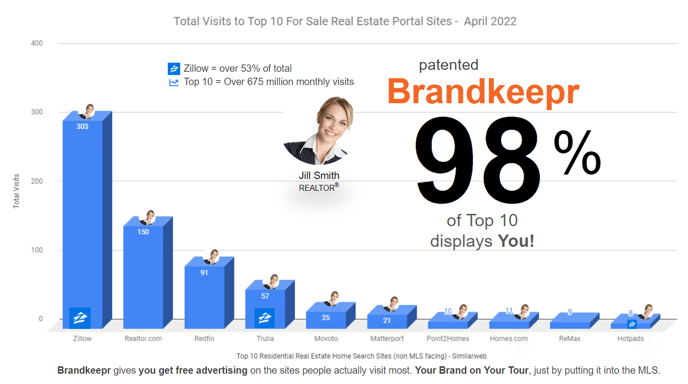
Each site varies on where the tour link is displayed. On Zillow it is currently under the Facts and Figures section. Realtor.com has a button right on the photo viewer and Trulia has it below the photo gallery.