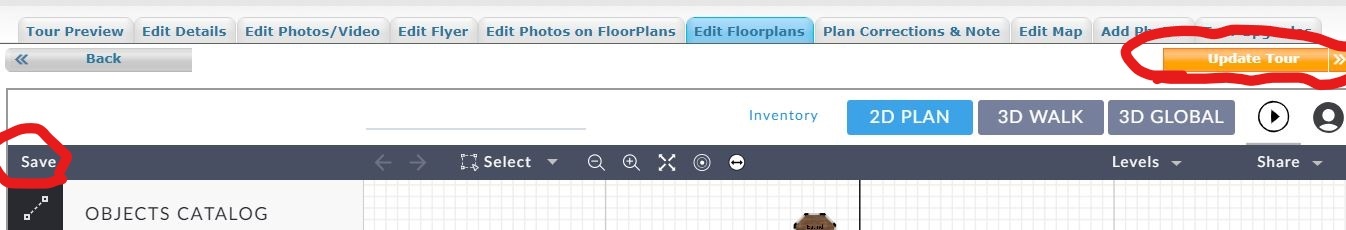There are instances where the FloorPlans have been updated and the Tour shows the updated, however, when the user goes back into the Edit Tour, Edit FloorPlan tab, the changes are not showing.
Currently two things must be done when changes have been made in the Edit Tour, Edit FloorPlan tab. First, the system does not automatically save changes, so you must select the SAVE button in the upper left hand side of the screen before you select the update Tour button. Second, select the Update Tour Button to apply your updates to your tour.