- Navigate to the tour you want to add to by clicking on Manage Media
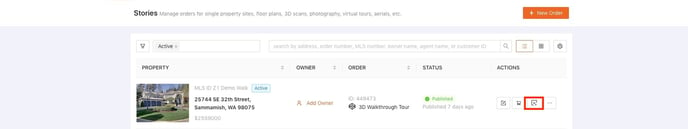
- Click on or scroll to the 3D Walkthrough section, then click Edit
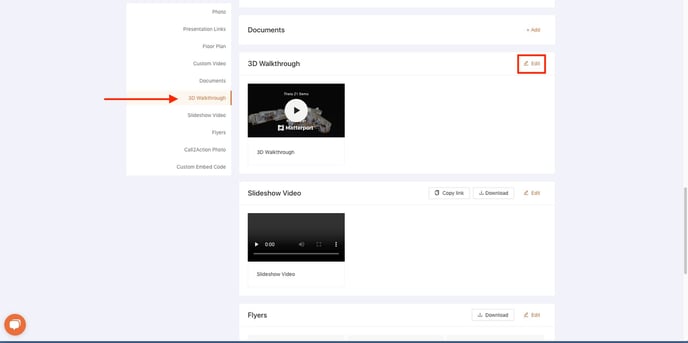
- To add a Matterport tour, simply click Add Matterport and enter the title you want it to be called, and the Matterport ID which is the ID combination at the end of the link
- For example, if the Matterport link is https://my.matterport.com/show/?m=Dfi8RpQNXbz you would enter everything after the "=" sign, or Dfi8RpQNXbz
Why not just use the Matterport link as the tour? Here are 4 good reasons.
- No Brandkeepr on Matterport. Brandkeepr is our patent pending process where we convert the unbranded tour to branded on top sites like Zillow, Trulia and Realtor.com. If you use any other tour, you lose out on leads and exposure on the top sites people actually visit.
- No lead capture on Matterport. Our tour has a lead capture form, and because we can convert the unbranded to branded via Brandkeepr, you lose out on potential leads where ever Brandkeepr could be active, which is 97% of the top 10 real estate search sites.
- Where is all the other content? Your FloorPlanOnline Tour has tons of other content, including floor plans. Floor Plans rank higher than photos and videos in terms of importance to buyers, so show them all the the content you have, including the slideshow video, flyers and more. Our tour lets the even experiment with the floor plan via the 3D Designer to see what that open concept might look like. It's like HGTV for your listing.
- No Claim Home. FloorPlanOnline/HomeDiary is the ONLY tour provider that also has their own home management platform, called HomeDiary. The buyer and the seller can claim the home right from the virtual tour, and we automatically copy the photos and floor plans, including the 3D Designer, into their own private HomeDiary account. This is a great talking point at the listing appointment, in the seller remarks and even at open houses.
