Leverage the unbranded tour to download the video
A lot of marketing tools are located on the Marketing Center for download. Things like photos, floor plan images, the Call2Action photo, brochures and the branded slideshow video we create, and you can edit, via our editor.
We do not have a direct download link to the unbranded video, but if you want the unbranded video, you can download it, right from the unbranded tour. Steps to get the video.
1. Find the unbranded tour link under the Tour Links button. It should look like www.floorplanonline.com/u/xxxxxx where xxxxxx is your tour ID. It could also use /story or /tour in the URL. Just make sure you have the unbranded one (or replace the "b" in the branded URL and put a "u" and it converts it to unbranded). We do have other domains like seetheproperty.com, tou.rs so those work interchangeably.
2. Click the tour link and scroll down to the video. On the lower right click on the 3 dots.

3. Click on the Download option. The unbranded video will download to your computer, probably to your Downloads folder (check your browser settings for where downloads go).
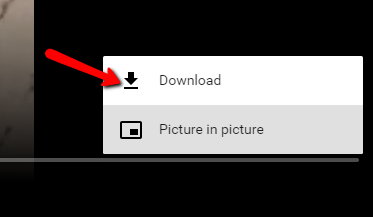
Once it is downloaded, you can use it however you want - post to social media or use another video editing program to edit and customize more.
Enjoy!
