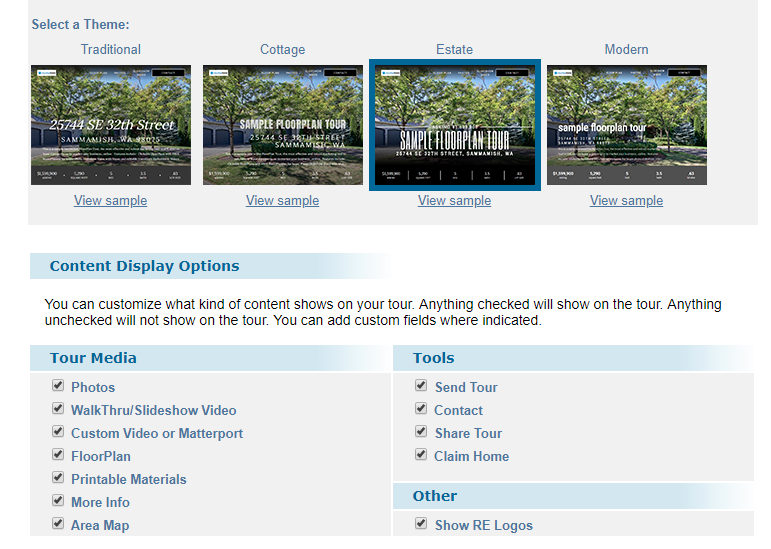Claim Home lets the Buyer or even the Seller claim the home and get access to the listing content, all dumped into their own private HomeDiary account
All FloorPlanOnline tours have a Claim Home call to action section (usually at the bottom or there is a menu item for it). This allows the buyer to claim the home and get a copy of the photos and floor plans copied over into their own private HomeDiary account. HomeDiary is a homeowner management platform created by FloorPlanOnline as a way for the great content we create for the listing to live on after the sale. When someone completes the Claim Home form, you are sent an email that identifies the person and you can either Approve or Reject the request.
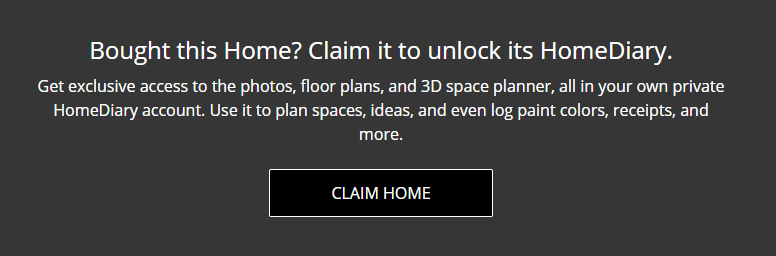
Upon approval, we automatically copy the photos and floor plans (if applicable) into HomeDiary.
The Seller can also claim the home. As part of your listing service, you can market this as an available functionality that they are not going to get from any other agent that does not use FloorPlanOnline. When the Seller claims the home, they get the photos and floor plans also copied into their own HomeDiary account. It is a keepsake of their old home, compliments of you! All they need to do is Claim the Home!
If you are a HomeDiary PRO user, then you can also be an official sponsor of your clients. In this case, we suggest you first invite your seller (or the buyer, or all your past clients) into HomeDiary using your personal invite link. Once they sign up through your link, they will be automatically linked up to you. Then, when they claim the home, it will be copied into the same account, and you are their sponsor.

If the seller buys a new home, then they already have a HomeDiary account and they can easily create a new Diary for their new home. Pretty cool, hug!
Want to turn it off? You can easily turn this feature off. This is available under the Content Display Option section, either under Edit Profile or you can turn it off for an individual tour under the same section under Manage Tours/Edit Details link. Just uncheck the Claim Home checkbox and save.