Quick overview of ways you can edit a home story and create a perfect tour
To get to a tour, navigate to stories, and click on the edit property button.
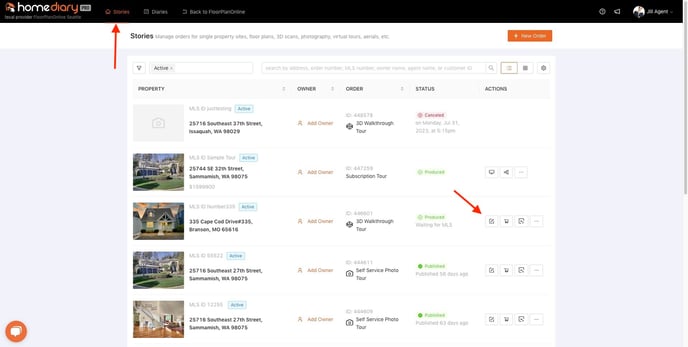
Once you are there, you will see a task bar for each of the tour's aspects.
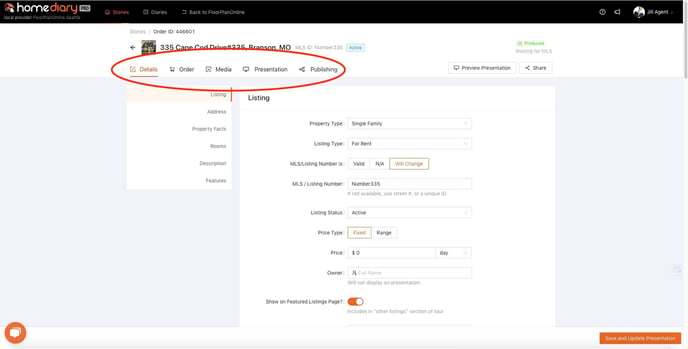
Details
Details allows you to edit the actual features of your home. For more information on how to edit Details, click here.
Order
Order allows you to change your order and see a history of changes. For more information on Order, click here.
Media
Media allows you to edit any aspect of the actual content that goes into your tour. For more information on Media, click here.
Presentation
Presentation allows you to edit the style and presentation of your tour. For more information on Presentation, click here.
